The Yoast SEO plugin for WordPress is certainly no secret within the SEO community. With over 82 million downloads, Yoast SEO is WordPress’ #1 SEO plugin.

Source: Entrepreneur.com
Unsurprisingly, the AIS Media team works with many clients that have the plugin installed on their website. But, just having Yoast SEO installed on your site is not enough to leverage higher rankings, or even defend the rankings you have currently. So, how do you use Yoast SEO most effectively?
When signed into your WordPress website dashboard, you will see the Yoast SEO tool in the left-hand menu. If your plugin is up-to-date, you will also see Yoast SEO integrated across all “Pages” and “Posts” with a corresponding green, orange, or red circle. The green, orange, and red circles indicate each page and each blog post’s score for “SEO” and for “Readability”. The Yoast SEO circles give intuitive feedback on your content.
According to the Yoast blog: “Trying to get all green circles can become an addiction, but this tactic isn’t necessarily the best way of creating great content.”
So, if all green circles isn’t the best strategy, what is?
Green, Orange, Red: How to Prioritize within Your SEO Strategy
Yoast SEO is one of many tools we keep in our “toolbox” for SEO success, but cannot alone bring better rankings. The green, orange, and red scores give content developers a temperature on how well the page/post adheres to Google’s best practices.
Despite the ease of use, there are many pitfalls to consider when leveraging Yoast SEO to bring value to your website. In fact, motivating your SEO team to achieve “all green” in Yoast SEO may hurt your rankings without a sound SEO strategy in place.
According to the Yoast blog: “Generally, the more green circles, the more SEO fit your text is. But not every bullet has to be green. The bullets indicate strengths and weaknesses in your text. They can help you easily identify some elements you could improve on. Don’t take them as gospel. They are tools, not commandments.
Google Search Console: Check Your Site’s Crawlability
The “SEO” score reflects a 13-point criterion for organic search ranking best practices. When Yoast SEO crawls each page, there may be subtleties to the way the page is designed that may interfere with the tool’s ability to crawl all 13-points on the page.
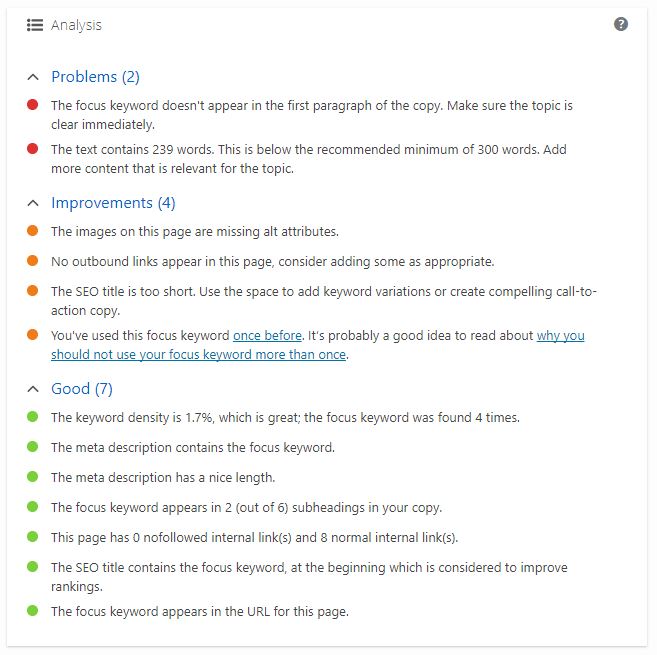
For example, many WordPress websites use a customized Home page that is specially coded to give a particular aesthetic for your brand. Yet, through custom coding, Yoast SEO is unable to crawl the content of the page and will erroneously assign a “red circle” to any keyword associated with the page.
If you receive “red circles” for key pages on your website, you will need to ensure that Google is able to crawl the content all of your webpages. The most effective tool for processing your website for Google crawlability is Google Search Console. Google Search Console (previously Google Webmaster Tools) is a no-charge web service from Google for webmasters and SEOs. It allows webmasters to check indexing status and optimize visibility of their websites. When Yoast SEO claims there is no content on a page, use GSC to ensure the search engines are able to “read” and index the content of your webpages.
The Yoast SEO plugin is also unable to crawl content in PDF format, though these can be picked up by the search engines. Ensure that PDFs are linked to your website content, and include PDFs in all sitemaps. This way, they will be included in Google’s index, and can often hold rankings.
So, if the “SEO score” is anything but green, review the crawl of site features using Google Search Console.
How to Choose a Focus Keyword
Yoast SEO will not assign your page or post an SEO score, green, orange, or red, without a focus keyword. Without a focus keyword you have not indicated what the theme of the page is.
As experienced digital marketers, we’ve encountered many client misconceptions about the focus keyword section of Yoast SEO.
- “All you need for positive keyword rankings is to fill out the focus keyword section.” The first misconception, and most potentially damaging toward your SEO strategy, is the belief that Yoast SEO is the only tool you need for positive SEO. Yoast SEO transparently admits “don’t take [green circles] as gospel”. In fact, not a single search engine considers the focus keyword section of Yoast SEO in their ranking algorithm. This would give an unfair ranking advantage to WordPress sites, specifically those with Yoast SEO. While WordPress is a good CMS, there are many more out there that offer great user experiences.
- “I can kill two focus keywords with one stone.” We’ve audited many, many sites here at AIS Media. In our experience, we’ve seen several that have rigged several keywords into a single bar on Yoast SEO. One example of this: “weight loss, fat loss, atlanta, ga, Georgia, weight loss clinic, diet clinic.” If you’re familiar with Yoast SEO, you know that this particular focus keyword will have a very difficult climb to the “green circle”. Because the search engines aim to provide users with the most relevant web page for their keyword search, the best practice is to have a single focus keyword for each piece of great content on your website.
- “I can use two stones to kill one focus keyword.” You may be tempted to write several posts about the same focus keyword, especially if you’re eager to rank on page #1. This practice will also assign you a “red circle” stated by: “You’ve used this focus keyword 2 times before.” It is perfectly acceptable, and encouraged, for good SEO to use keywords more than once across your site. Yet, if you direct the same focus keyword to all of your pages, then the search engines will not have a signal on which page is the most relevant for the keyword. In turn, you cannibalize your own keyword rankings by flooding content with the same focus keyword. We recommend diversifying your keyword list to include multiple variations of your high value keyword, so that you’ve covered a wider net of keywords. For more information, read the Yoast SEO insight into why you should not use your focus keyword more than once.
- “I have to optimize all pages with a focus keyword.” This advice is taken directly from the Yoast blog: “Keep in mind that not all posts have to be optimized [for a focus keyword]. You have to consider whether your post will be part of your SEO strategy. Some posts will suffer if you optimize them. Others, like announcements, don’t make sense to optimize for. Consider whether your post fits your SEO strategy and make a conscious decision of whether to optimize it.”
Keyword Mapping: Taking Yoast SEO Recommendations to the Next Level
The most successful SEO campaigns incorporate keyword mapping to get the most out of Yoast SEO recommendations. Start this process through keyword research, determining the highest value search queries that users would use to find your products and/or services. These will become your focus keywords to apply to Yoast SEO. The keyword map aligns the most important keywords for your site with content required for each. This may mean that you need to restructure existing content, or write new content centered on your focus keywords.
Consider this example: you’ve just opened a new dental office. Of course, it’s important for you to rank for “dentist in ______”. As a dental practice, you offer cosmetic dentistry, pediatric dentistry, denture fitting, teeth whitening, and you also offer orthodontics! Therefore, there are many more ways people search for your business. This creates many more valuable keywords than just “dentist in _____”. So, you may determine that “dentist in ______” is your most broad keyword, and is a good fit for your home page. But, if a parent searches for “pediatric dentist”, you need a page optimized for this focus keyword. This page should demonstrate to parents about how your office serves children of all ages, and highlight why your practice is the best in town. This way, you’ve created unique content for every valuable keyword, rather than relying on one page to shoulder all of them.
Keep in mind: Yoast SEO does not assist with your keyword map, nor does it offer keyword suggestions based on the content you’ve written. Yoast SEO is only a tool to ensure you’ve completed both of these tasks in accordance with SEO best practices.
Gain more insights from our webinar: Maximizing ROI through Keyword Mapping.
Your Readability Score: What Is It, and What Should I Use It For?
The “Readability” score is much different than your “SEO” score. Despite being a part of Yoast SEO, “Readability” does not have direct correlation with SEO or page #1 ranking. Yoast SEO provides this score to inform writers on how digestible their content is to users.
Common Readability recommendations include:
- Ensure sentences do not contain a transition word or phrase
- Text on consecutive sentences start with the same word
- Flesch Reading Ease test results : difficulty of reading
- Subheadings do not exceed 300 words
- Ensure paragraphs are not too long
- Ensure sentences contain more than 20 words
- Avoid passive voice
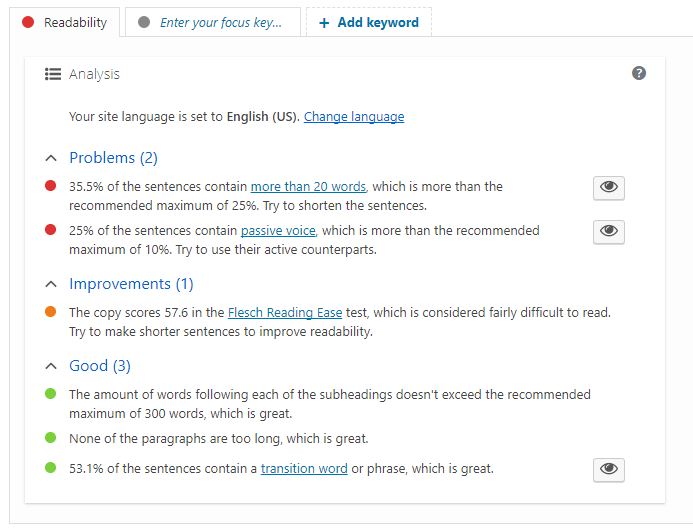
While “Readability” does not correlate with SEO rankings, these recommendations may benefit your readers. Recommendations such as avoiding passive voice, including transition words and shortening sentences may be useful to you when writing new content. Every page you write for your website should have your end user in mind, and provide them with easily digestible content.
To many of our clients, “Readability” score hits a point of diminishing returns. The tool suggests writing to a fifth-grade reading level, which may not be appropriate for every target audience. For example, B2B companies need to evoke professional, often complex thoughts through content. Writing to a “Readability” score would not be appropriate for their target audience, who need to understand the complexities of their business in order to choose their B2B company.
For more insight into the Readability score, check out this Yoast blog. In this blog, a user noticed: “If I paste Hemingway into the readability analysis, all I see is red and orange, so you can’t trust the Yoast SEO feedback!”
The experts at Yoast SEO respond: “The Yoast SEO readability analysis is aimed at optimizing for online content. Hemingway wasn’t looking to sell pens, or maintain a mom blog, or anything like that. Most online authors are not trying to write the Great American Novel, and they shouldn’t. They should write readable online content. That’s the goal, so that’s what the plugin measures.”
Ready to Get Started?
As one piece of our SEO toolbox, understanding the functionality of Yoast SEO is critical to our client’s success. If your website isn’t ranking under the most valuable keywords in your industry, it may be time to get an SEO consultation from one of our in-house experts. We’ve audited many sites for on-page SEO and helped guide our clients on the steps towards SEO success. Our SEO services are second to none in bringing tangible client results. Contact us today by filling out our contact form, or giving us a call at 404.751.1043.


