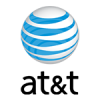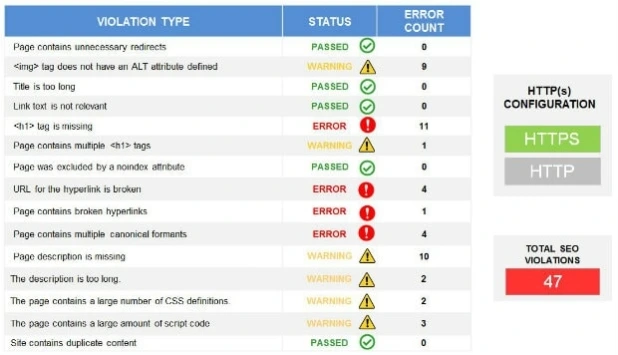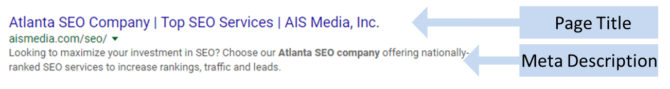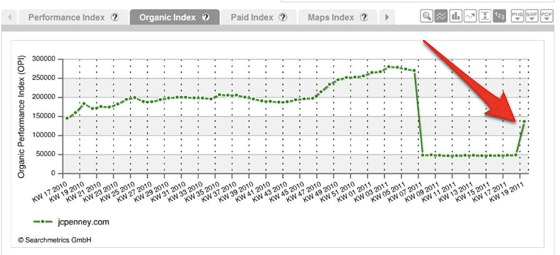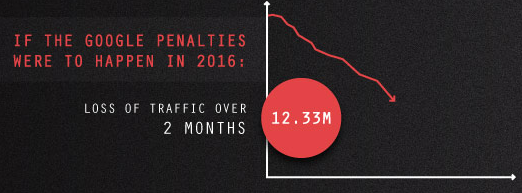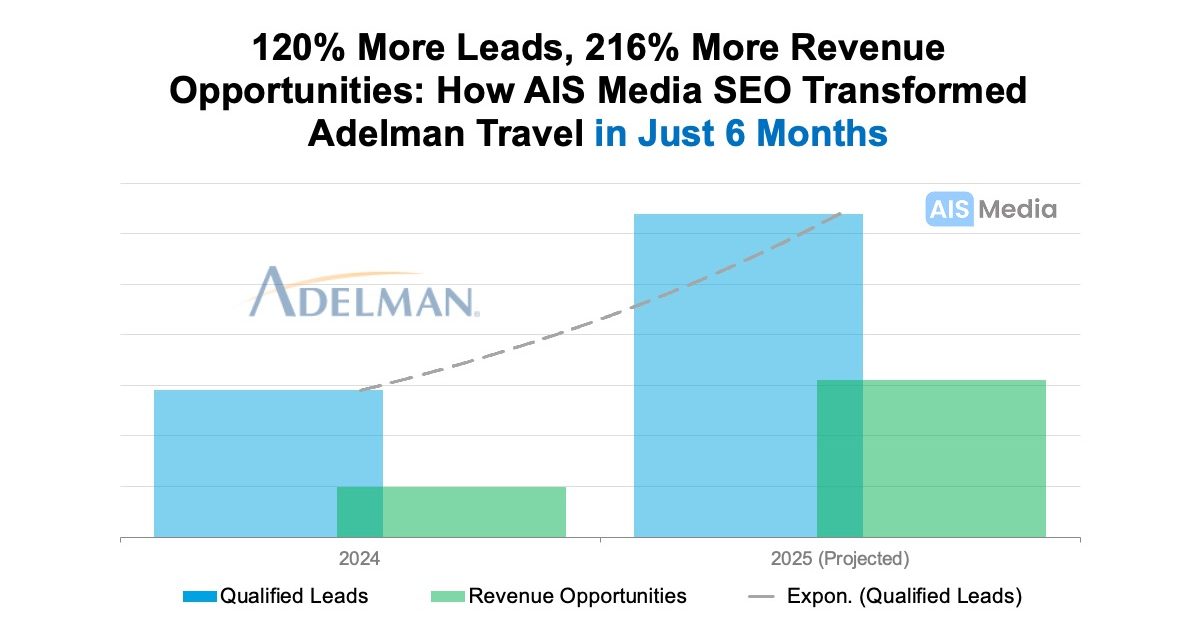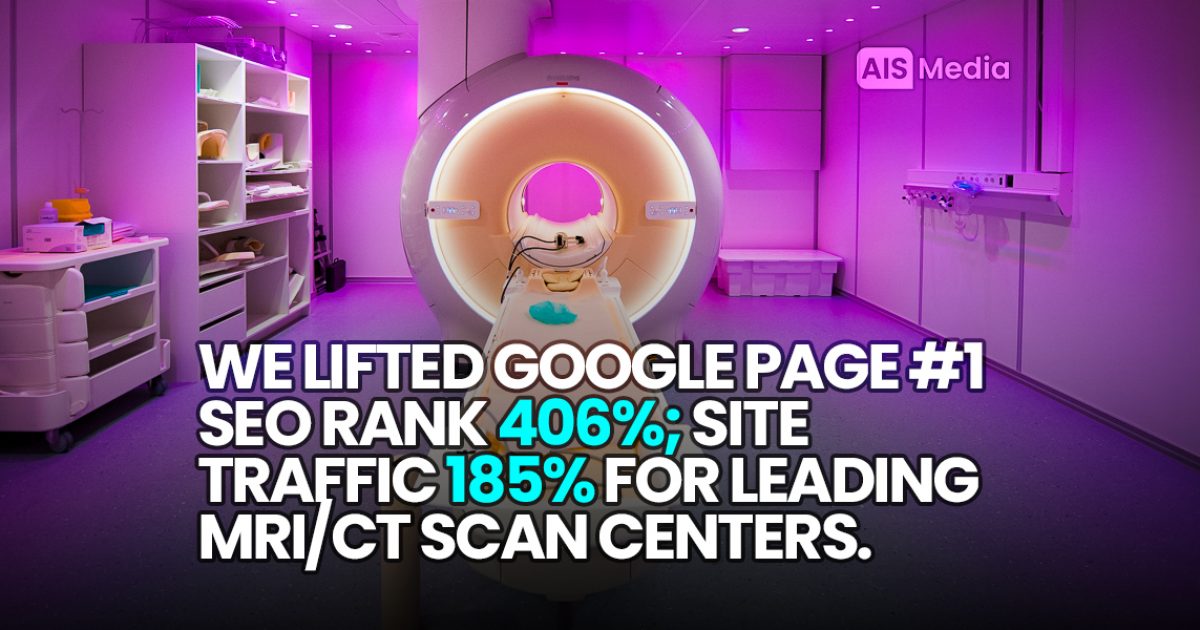1. H1/H2 Title Tags
These elements, enclosed in an <h1> title tag, should be used to introduce the subject of the page, as near to the top of page as possible. Subheadings should be enclosed in <h2> title tags, used to indicate a topic change. Search engines refer to these tags to determine the purpose, or mission, of the page. They should be used to reinforce the information a user can find in the page while incorporating the appropriate keywords. The biggest technical SEO threat is pages that are missing <h1> tags, or pages that have multiple <h1> tags. These threats inhibit the search engine crawler’s ability to understand a page and index it for keywords.
2. Image Alt Tags
Users are very visual and site images often help the user’s experience. For many online businesses, images are a valuable asset, so you want them to be searchable. Image ALT tags allow search engines to understand images, because they cannot see the image to index. Properly implemented ALT tags offer a brief description of the image. Often, images appear in search results when a user conducts a search, making ALT tags especially valuable for ecommerce/retail companies. When loyal and potential customers search for your product by name, this is what ensures that your images appear in search results.
3. Zero Broken Links
Sites that are poorly structured, haven’t updated in while, or just launched after a site design often contain broken links. Broken links stop search engine crawlers in their tracks, which damages your rankings by preventing Google, Yahoo, Bing, etc. from indexing the page. This clearly also has a negative effect on the user experience, by redirecting visitors to error pages. A thorough and routine crawl of your site’s broken links is critical for a clear runway on organic search.
4. Avoid black hat SEO
Google’s Webmaster support offers basic guidelines for additional items to check during a technical SEO audit. This includes a summary of black hat tactics to cease, whether intentional or inherited. Your SEO audit should comb through SEO tactics that may be squandering your rankings.
5. Page Titles
Google crawlers initially understand a page’s content using the rich snippets enclosed in a <title> tag, otherwise known as a page title. If your site is missing a page title, the search engine will pick one for you, but it may not be how you want to present your company online. In a Google search, page titles display as a blue link text to represent your listing. These tags must be relevant and accurately describe the page itself. Optimized page titles do not exceed 60 characters and should include your brand name at the end. Below is the optimal format for a page title: Page Title | Optional 2nd Keyword | Brand Name