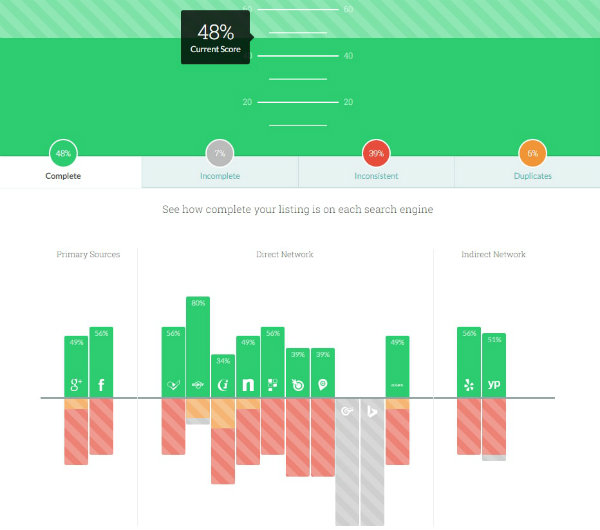For local businesses, ranking on Google Maps is something of a Holy Grail of search marketing, and an SEO agency has lots of tools to help you get there. It’s a goal at least equally worth a first-page organic ranking, especially for small businesses with limited reach.
Your Maps listing lets your potential customers know that you’re nearby. This is critical to your business whether you want them to come into your store or showroom, or if you offer a service where you travel to their location. Proximity is one of the biggest ranking factors for Google, and one of the most important considerations for people searching. Customers want a service that’s close to their current location.
Here are ten things an SEO agency can do to help you rank better on Google Maps so that you can grow your local customer base.
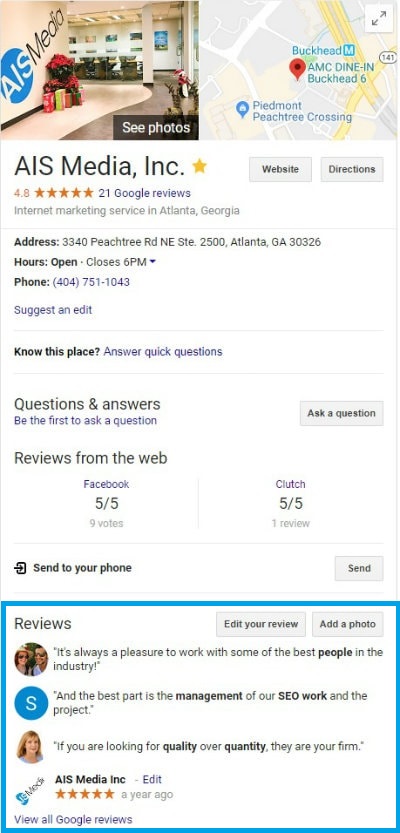 Google Maps SEO Tips
Google Maps SEO Tips
#1 List Your Business on Google
If you want to show up on Maps results, you must first list your business with Google by creating a Google My Business page. This lists basic information about your business like the physical address, phone number, and your business category. It’s important to be precise when choosing your category and to include things like photos of your business to engage viewers. This information displays on the right side of search results when searching for businesses. You can also list helpful information on the page like your hours of operation.
#2 Get Google Reviews to Boost Your Business
Google weights reviews on the Google platform heavily, which makes it a good way to move up to the top of the list for Maps rankings. The logic is simple: if you have real, happy customers, Google knows you provide good services.
Keep these tips in mind:
A sudden spike in reviews looks like fake traffic to Google, even if they are genuine reviews. Spread out your reviews over time instead.
Once you receive a review, positive or negative, respond to the person who submitted their review. Thank them for their time and consideration and be sensitive with feedback.
#3 Make Use of Google Posts
Google Posts is a relatively new feature, connected to the Google My Business page, which allows you to create content that shows up directly in local search results. It’s a great way to reach local customers and let them know that you know what you’re doing. When you post, keep the content engaging with videos and images, and link to your site to drive more traffic. There are some great advantages to being able to rank in another way on Google, giving you more opportunities to reach customers.
For more on this topic: check out our complete resource on Best Practices for Google Posts.
#4 List Your Business on Directories That Customers Trust
Google isn’t the only place where customers find new services. There are lots of directories that people search when they’re looking for a new restaurant or local business such as Yelp, Yahoo Local Listings, or Bing Local. Users search for businesses on these directories often and trust the feedback they get from the ratings that they find there.
Make sure that your name, address, and phone number is consistent across each directory. Google checks for your listing across all of these platforms, and the more consistent you are, the more confident Google will be in boosting your business’s ranking.
#5 Make Use of Local Schema Markup
It’s important for your website to include information that can be accessed and displayed by the search engine. Schema markup is an easy tool to make this happen. Markup scripts are implemented behind the scenes, and can show important information to potential customers like your hours of operation and accepted payment types.
#6 Increase Your Website Speed
As is true for any aspect of SEO, site speed makes a difference to your potential customers, and to Google. Even if people do find you in local listings, they won’t wait around if your site loads slowly. They’ll just go to another site that works better. There are a lot of factors under your control when it comes to site speed. Avoid pages that need to load a lot of extra content that uses up resources like oversized images.
Make sure that your server response time is good, and have your developer optimize the CSS and Javascript for your site.
#7 Embed Google Maps on Your Site
Actually embedding a Google map on your website achieves two things: it lets Google know that you have a local presence, and it also helps potential customers stay engaged and learn where to find your business. Anything you can do to make it easier for customers to get to your store is worth doing.
#8 Keep Up With Social Media
Google is paying more and more attention to social signals as a way to determine rankings, especially when it comes to Maps results. Businesses that have an active and consistent online presence are more likely to make their way up the rankings.
Make sure you keep up with your business’s social media, posting and sharing content regularly and engaging with your followers with quality content.

#9 Prioritize Mobile Searches
The majority of searches happen on mobile devices now. It’s much more likely that a customer will be searching for your service on their phones; often when they’re already out the door and looking for something close by. To accommodate those searches, make sure that your mobile site is in good shape. That means making sure the mobile site is optimized, that it displays correctly on screens of all sizes, and that it loads quickly on mobile devices. Some other important considerations are including mobile-specific features like click-to-call, so that users can get in touch with you more easily.
Make sure that the important information is visible right at the top of the screen so customers don’t have to scroll through your pages to find what they’re looking for.
#10 Go All Out with Your SEO
One of the best things you can do to get a Google Maps ranking is to make sure that you’re doing everything you can for your SEO. The more optimized and highly ranked your site is, the better the chances that you’ll get a Maps ranking out of it. Adhering to Google’s best practices across the board can help you appear in both the regular search results and the Maps rankings.
Bonus Google Maps SEO Tip: #11 Google My Business Update
Google has been working hard on updates and new features for the new Google Search Console, new Google AdWords, and Google My Business which recently got an expansion on their “options” that include:
- Business Description
- Services
- Opening Date
Early adopters of these three features enjoy a competitive advantage by having this complete before Google made an announcement to all local business owners. Including this information also fuels Google’s ranking algorithm for Maps results with more keyword-centric information on your business.
Digital Marketing Agency Help with Google Maps SEO
If you need an SEO agency to help get a Google Maps ranking, contact AIS Media. Our team can provide a range of local SEO services to grow your business and get new customers. Contact us today by filling out our contact form, or giving us a call at 404.751.1043.