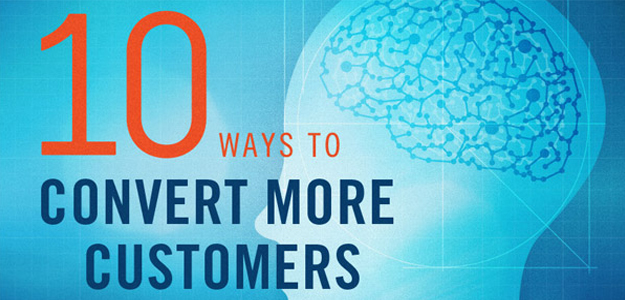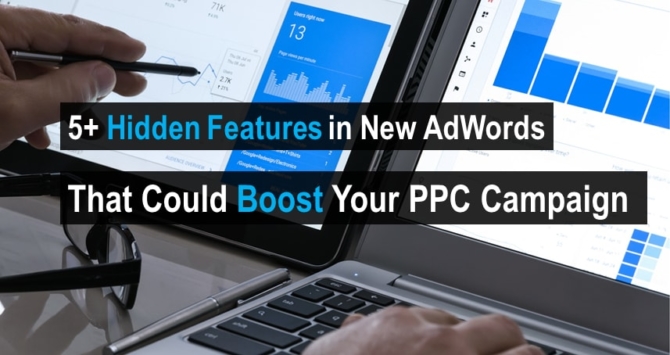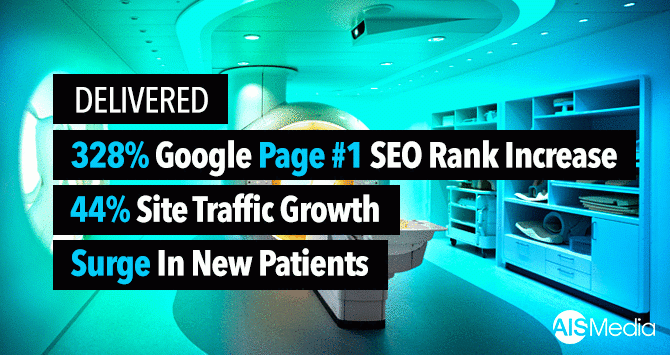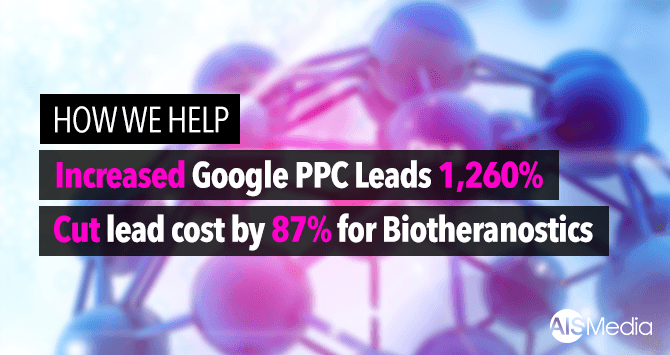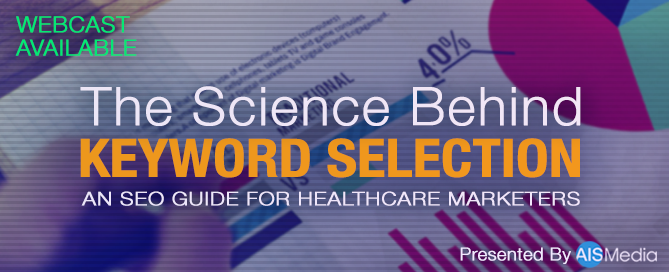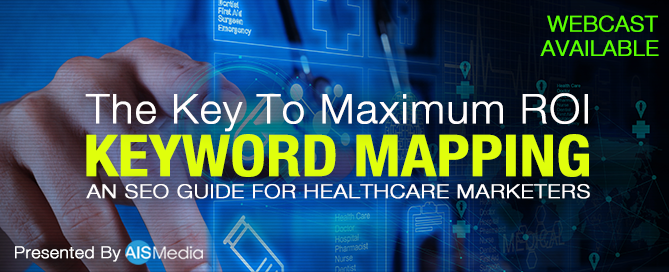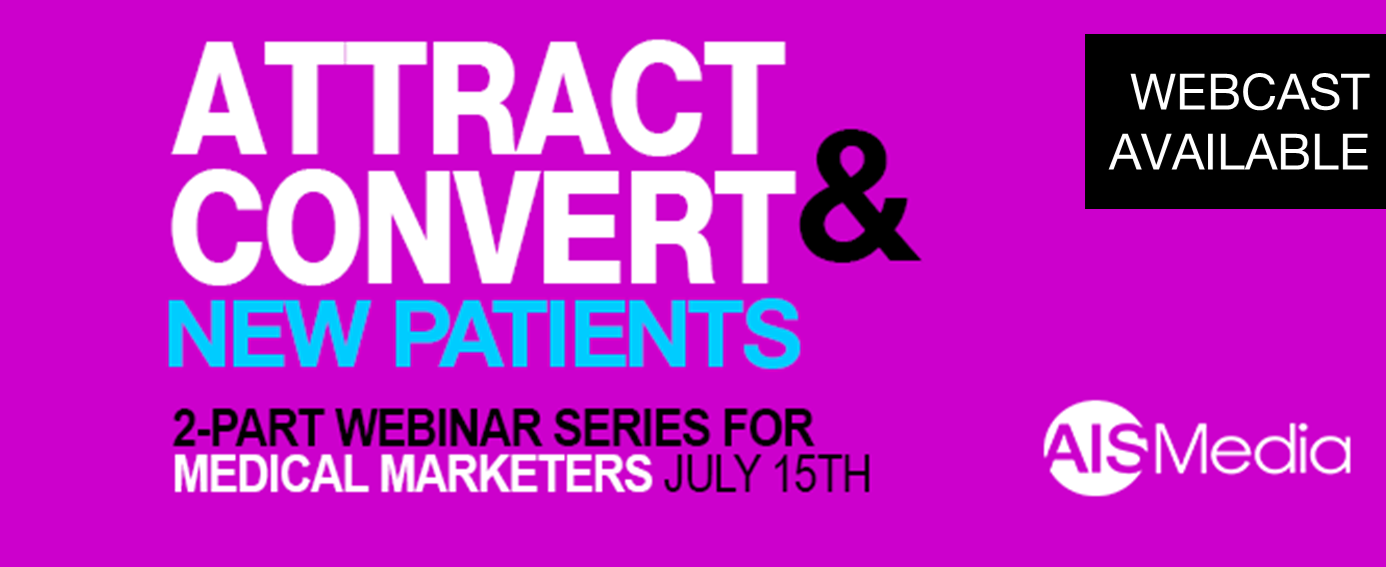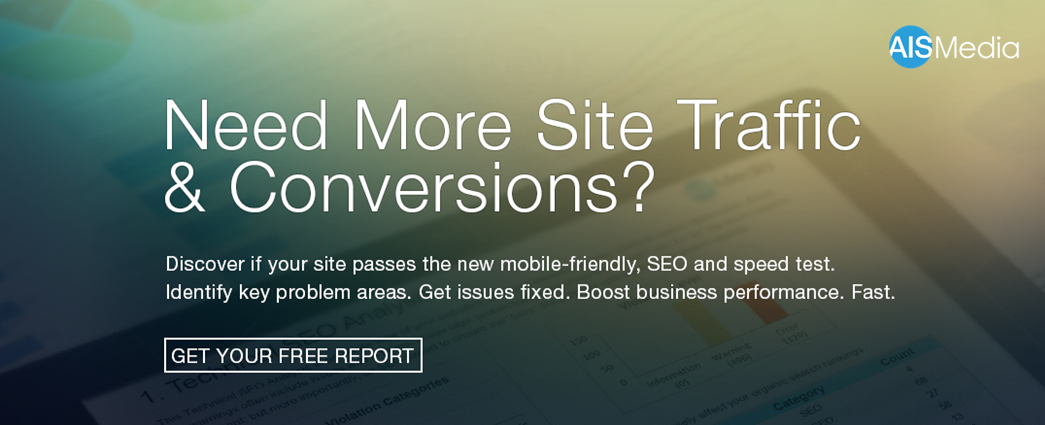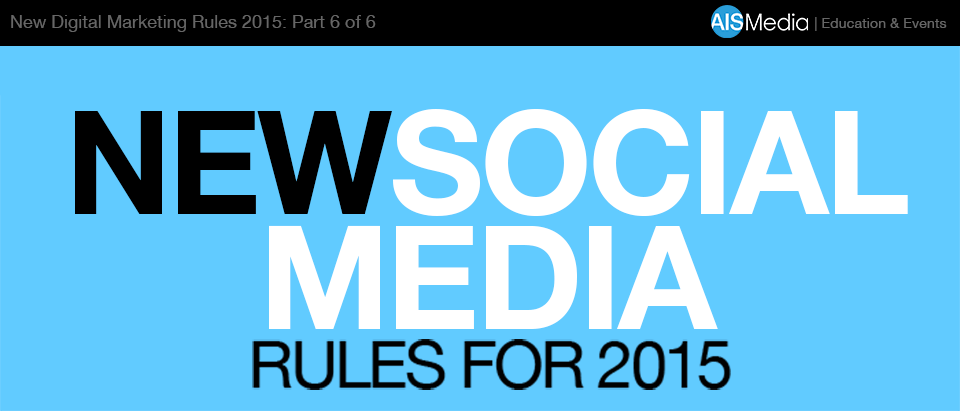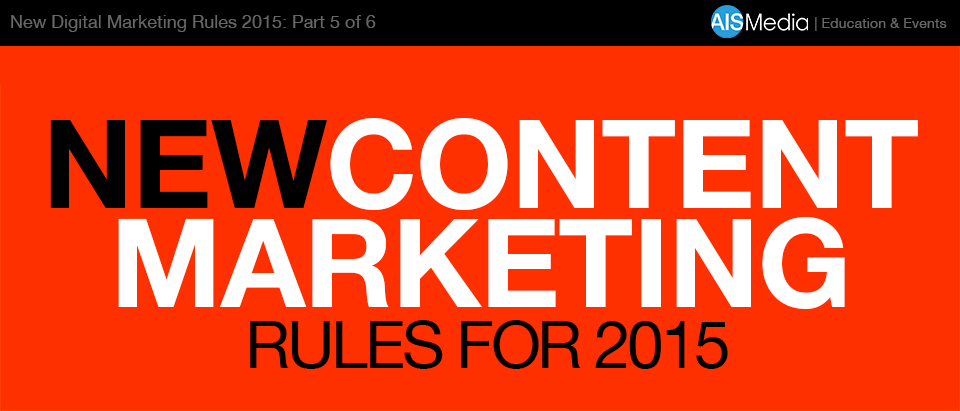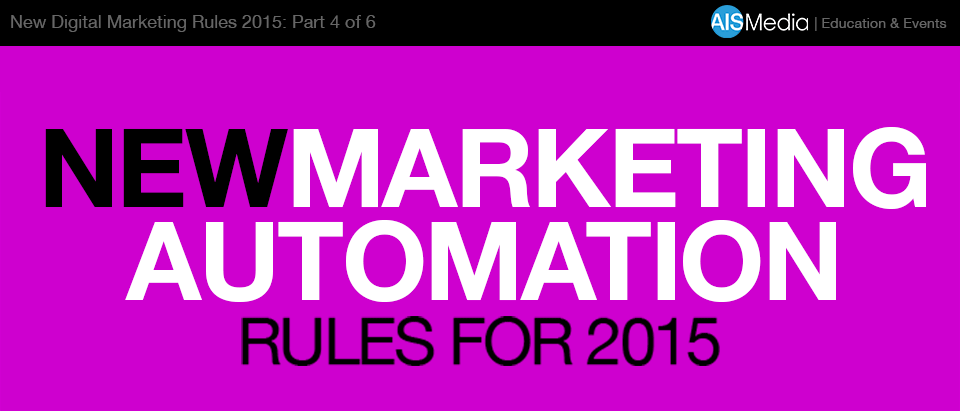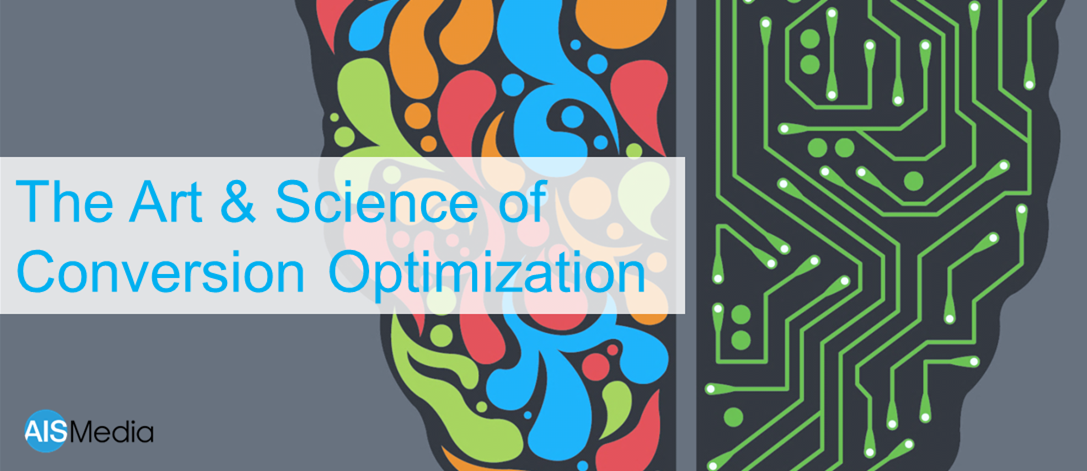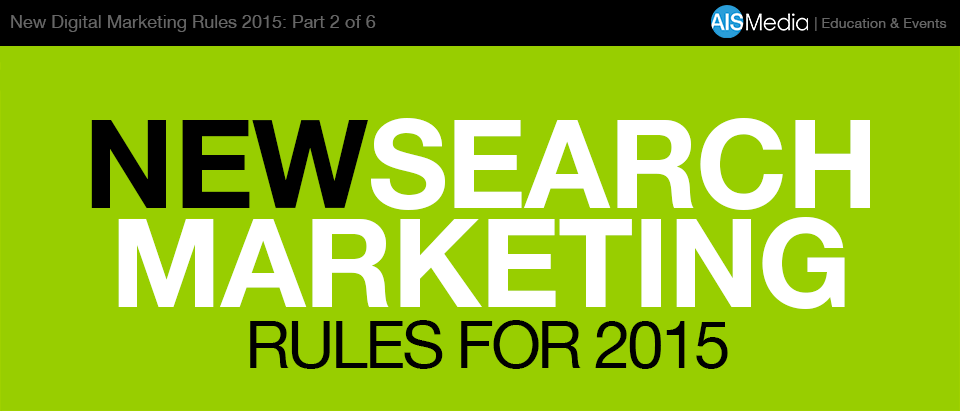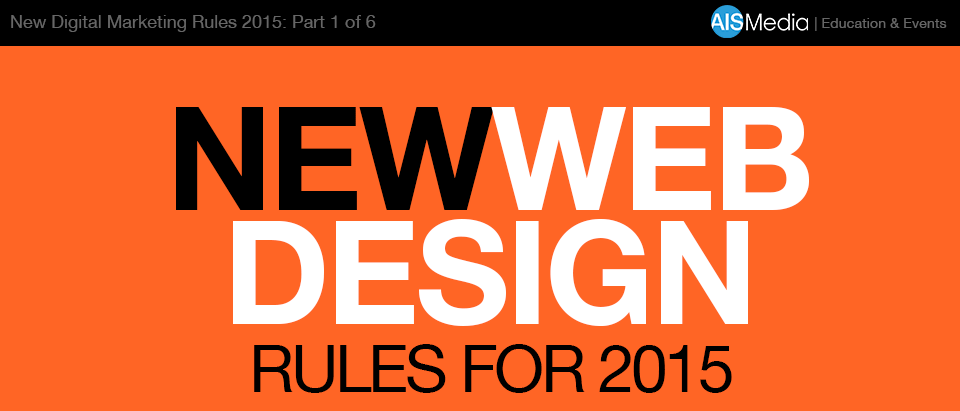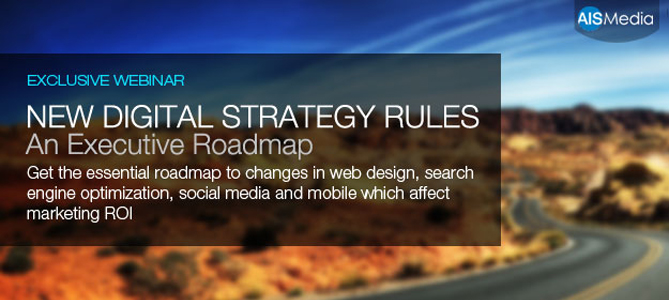After much anticipation, Google Posts is now available to all small businesses via Google My Business. Google Posts will appear in both Google search and maps results. Are you utilizing this free and easy to use platform as part of your local SEO? How about your competitors?
Local business owners may now use Google Posts as a platform to publish events, products, and services when users search for your business on Google.
When customers find your business on Google, they can see offers, news, and events from your business posts that show on Google Search and Maps. You can use posts to tell customers about:
- Events: such as a grand opening or an in-store session
- Offers/specials: such as seasonal sales and text-in promotions
- Product updates: such as new merchandise
- Announcements: such as special hours or contests
A post to your customers on Google should be brief, useful, and inspire action. Here’s a sample post that’s effective:
Here’s what makes the post work well:
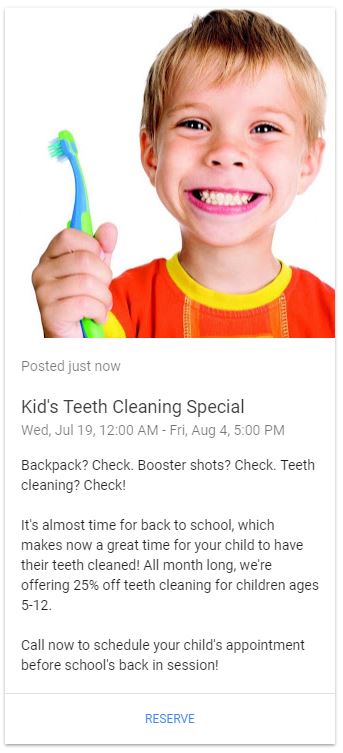
- The photo is clear, well-lit, and with good framing
- The headline and writing inspire action: “Labor Day Travel Package,” “Back to School Special”
- The post is brief and includes only necessary details: “special price $90,” “running all month long”
- There’s a clear call-to-action: “Book now,” “Reserve your spot”
Industries that Benefit from Local SEO Google Posts
The preliminary requirement to starting your first Google Post is having a verified Google My Business listing. No matter if you have a single location or a network of locations, you can incorporate Google Posts into your digital promotion strategy. Below are the top local businesses that benefit from using Google Posts:
- Medical services
- Professional services
- Retail stores
- Bars and restaurants
5 Elements of Local SEO Google Posts
- Post type: Is your post about an upcoming event? An offer or time-sensitive customer special? Do you have news to share? Consider the purpose of your Google Post from a user perspective, are you encouraging customers to visit your store, sell something, or announce a new feature?
- Photos: Take a high-resolution photo reinforcing your Google Post copy to stand out. Photos should be: Simple, direct, and in-focus. Well-lit, with bright, vibrant colors. At a minimum resolution of 720px tall by 720px wide, in JPG or PNG format.
- Title (only displays for event posts): Describe your event in 4-5 words. You have 58 characters for your title.
- Description:Be clear about your offering. The ideal length for a clear description is between 100-300 words, and the most important copy should be first.
- Call to action:Include customer instructions such as “Buy,” “Book online,” “Learn more,” “Call,” or “Visit.”
Best Practices for Writing a Google Post
- Be precise. What are the things your customer needs to know? What do you want them to remember, for how much, and when?
“Our end of summer sale is here! Take up to 50% in-store items now through Aug 1st.” - Highlight what makes your business, product, or offer unique. Large selection? Free shipping? Tell people:
“Free shipping on orders over $50.” - Be timely. Use a key selling point or popular item as the hook for your post.
“It’s almost time for the kids to go back to school. Book their teeth cleaning before Aug 7th for 30% off.” - Include any redemption instructions, unique codes, or restrictions on offers or sales. “$10 off purchase of $50 or more. 50% off select apparel. Text ‘65432’ to win!”
- Avoid excessive exclamation marks or all caps. “Best SALE of the year today!!!”
- Use abbreviations for days and months to allow more space for your post. Jan, Feb, Mar… Mon, Tue, Wed…
- Abbreviate hours. 9 AM, 5 PM, 12 PM, 12 AM
Future of Google Posts
Like many other Google updates, the fate of Google Posts will rely on popularity and usage. While the platform is currently free to use, it may be rolled into AdWords in a paid version. Alternatively, Google may do away with Posts if adoption and usage is slow.
Are you missing out on important updates from Google that may be impacting your business? Follow the AIS Media blog to stay informed about the latest Google updates that may impact your business.
And speak with one of our digital marketing experts today at 404.751.1043 or using our contact form to learn more about how our SEO services have brought success to businesses just like yours.